Today, social media is an important marketing tool to use in order to provide updates, share news, connect with an audience, and promote events and meetings. With all of this talk about various social media platforms, it can be tricky to determine the right channel to use and how best to use it.
Below, we have put together a guide for local Lodges that will teach how to effectively use Facebook to market themselves and connect with their membership on a daily basis.
Set up your Page
The first step to creating a Facebook community for your lodge is to set up a Facebook page! Facebook provides an easy step by step guide to setting up your account.
For local Lodges, we suggest selecting a “Community or Public Figure” page.
Here’s a tip: When adding banner and profile images, make sure that the photos are high quality and show what your Lodge is all about. A Lodge logo is perfect for your profile picture while a group photo of members makes for a great banner image. Pay attention to sizing and cropping so that the images fit in the frame.
Once your page is live, it is time to add a description about your Lodge and complete the about section. Include your location and a brief history. If you have a website, link it here. Remember that this is the information a prospective member will see when they stumble across your page so clear and concise copy is the way to go.
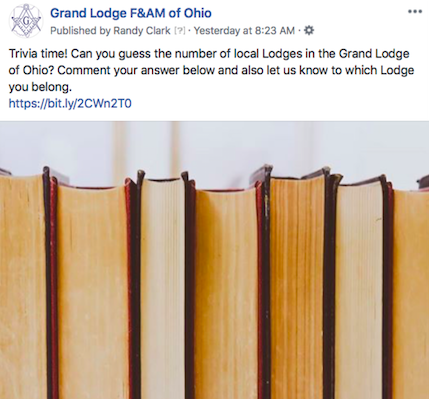
Posting to Your Page
Once your page is set up, it’s time to start posting! When crafting a Facebook post, it is always important to include an image, video or link to accompany your text. Examples of links you can share are links to a website, article, photo album etc. All post images should be clear and tie back to the post copy.
A best practice you should be aware of is that images you share should not contain a lot of text, as these images tend to receive less engagement and look too cluttered. Important text can be written directly in the post copy. Facebook leaves room for a generous amount of copy, but don’t go overboard. We recommend 1-2 paragraphs of text at the most to get the point across.
Content that does well for local Lodges on Facebook are typically event recaps and photos, Lodge news and updates, and Masonic fun facts, quotes, and trivia. Facebook is a channel for members and prospective members to gather as a community and discuss happenings at Lodge, so make sure to cater your content to these two demographics. Check out and follow our Facebook Page for ideas!
If you have any additional questions about setting up a Facebook for your Lodge contact us here.